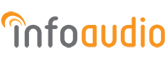Integrations
InfoAudio provides a stable and secure platform that easily integrates with third-party systems.
Metadata Ownership
When integrating with MusicMaster, InfoAudio offers more control over critical metadata than any other system, allowing you to define which system “owns” each metadata attribute.
Reliability by Design
Our adherence to the MVVM design pattern allows us to maintain a stable product that easily integrates with your legacy or third-party systems. This pattern provides a way to decouple existing components, work on them independently, and test them without impacting the operation of the rest of the software.